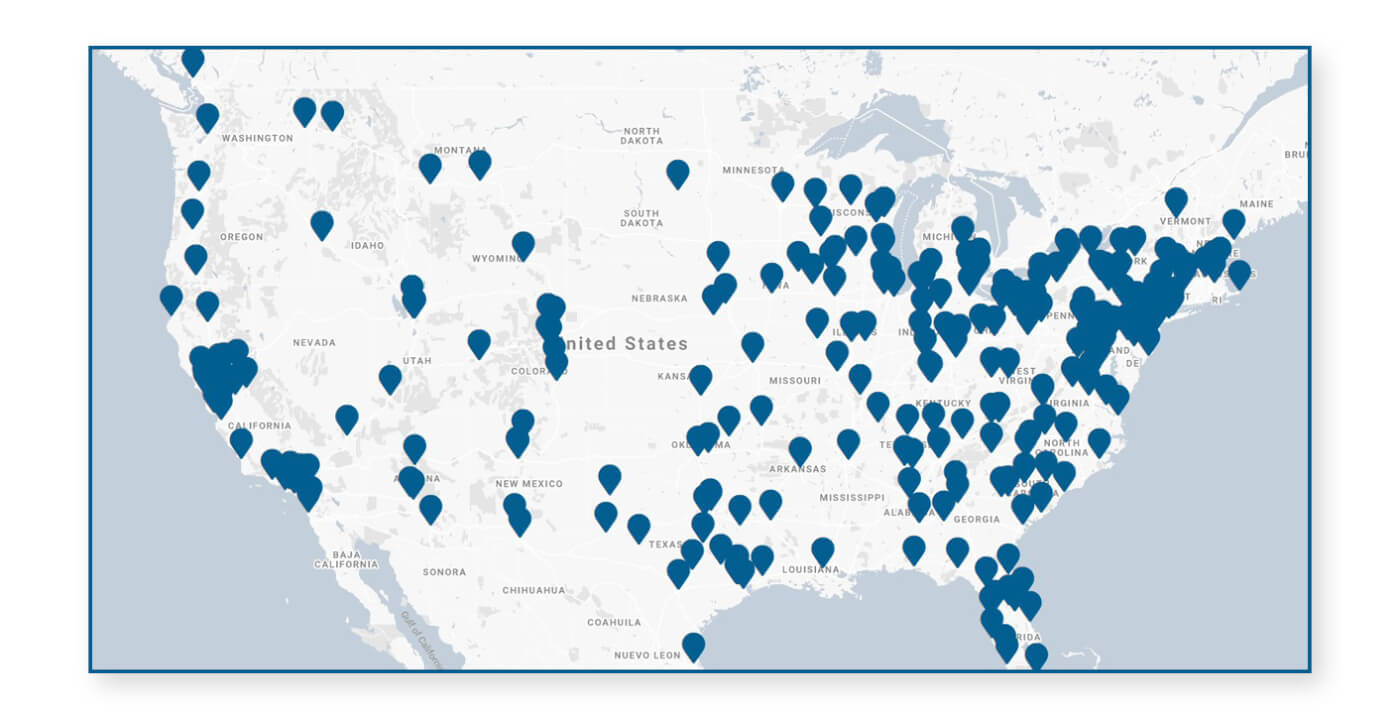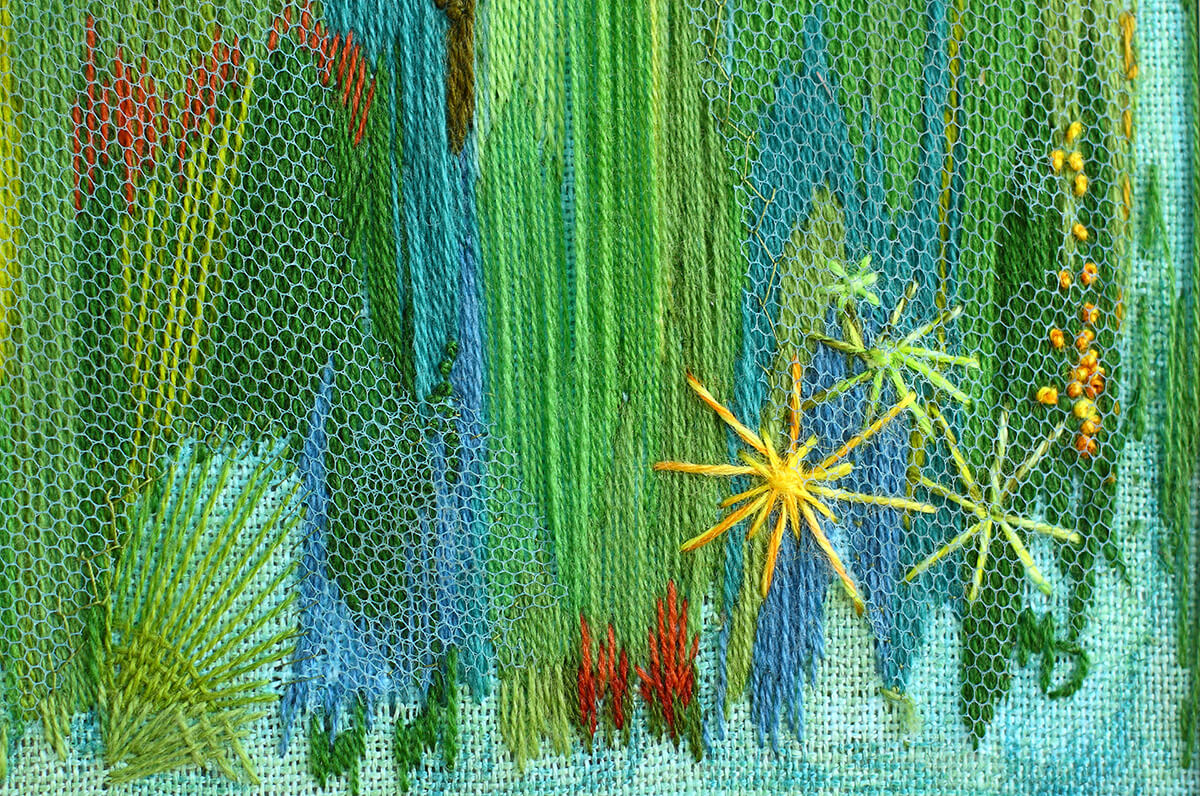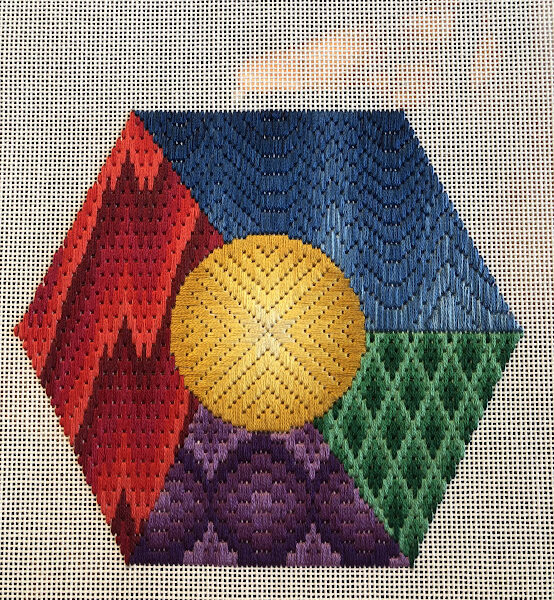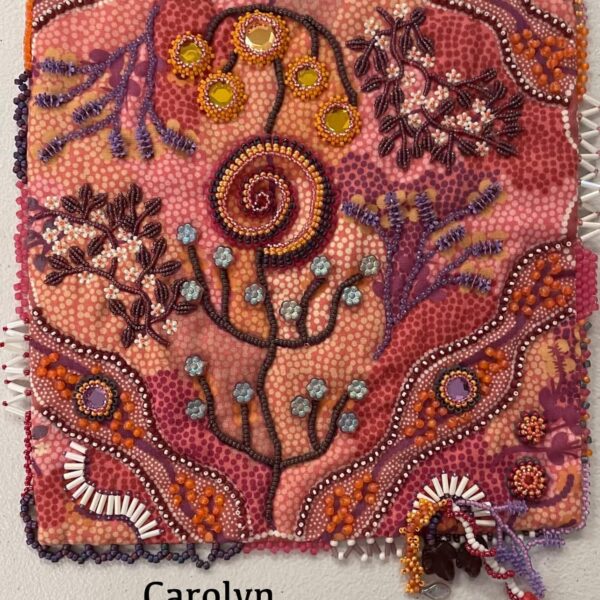Our latest Growing Your Chapter webinar was on Saturday, June 22, 2024. The discussion for this webinar focused on using Facebook to reach other stitchers and grow your chapter. A video of the topics discussed was recorded for the benefit of those who couldn’t attend and you may watch it below. Additional information and links can be found below the video. Visit the Tools for Chapters page for other helpful information.
PDF: How to Grow Your Chapter using Facebook
PDF: Create a Chapter Facebook Page Help
A follow-up from Vickie on the last discussion about Sharing and Private groups:
Choose the private but visible in search setting if you want people to be able to search for and easily discover your group, but keep posts visible to members only.
From https://www.facebook.com/community/getting-started-with-groups/facebook-privacy-settings-for-groups/
This is why people who post on Private Groups assume that their posts will not be shared. You will find that most private groups do not have a “share” button for this reason. You have a send button and when you click on the “send” button, you get this dialog – “Only members can see who’s in the group and what they post. Non-members will get an invitation to join.” This is why you shouldn’t copy and paste something that’s posted on a private FB page. This is not a copyright issue but a privacy issue.
Don’t miss our upcoming Growing your Chapter webinar!
In our Growing Your Chapter series, the July 27, 2024 webinar is going to take a look at using Canva.
What is Canva? Canva is a program—a tool—that helps those who are artistically challenged create many of the things we use in our chapters without worrying about having flunked stick figures or not being a techie. It can be used from any browser—Safari, Firefox, Edge, to name three. It’s also available as a program for Mac, Windows, and even tablets. Did we mention it’s free? The Pro version contains thousands of clip art, photos, illustrations, videos, icons, fonts, and sound tracks. It has easy-to-use templates for social media, newsletters, presentations, flyers, and a lot more. It will even let you dip your toe into the Artificial Intelligence (AI) pond, if you like.
Do you need a new Facebook Cover/Banner for your chapter’s Facebook page or group? Canva has templates for this so you can have a really professional-looking one.
Are you tired of the banners Google provides for Google Sites website? Canva can help you create banners that really spruce up your website.
Do you need a flyer, a newsletter, a presentation, or just about anything visual to use with or for your chapter? Canva can get you started creating what you need.
In this webinar, we will focus on three things:
How to get Canva Pro for your chapter for free,
How to create a Facebook Cover or Google Sites Banner, and
How to create a basic presentation without needing to use Powerpoint, Google Slides, or Keynote.
Click here to register for this webinar!
Previous Growing Your Chapter Webinars
We have created a YouTube Playlist with all the Growing Your Chapter Webinar videos so far and you can access it here.
The image featured above is a closeup of a sampler by Elizabeth Muir, part of our permanent collection.