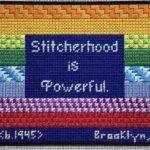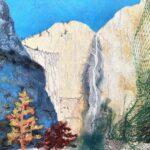In our Growing Your Chapter series, the July 27, 2024 webinar is going to take a look at using Canva.
What is Canva? Canva is a program—a tool—that helps those who are artistically challenged create many of the things we use in our chapters without worrying about having flunked stick figures or not being a techie. It can be used from any browser—Safari, Firefox, Edge, to name three. It’s also available as a program for Mac, Windows, and even tablets. Did we mention it’s free? The Pro version contains thousands of clip art, photos, illustrations, videos, icons, fonts, and sound tracks. It has easy-to-use templates for social media, newsletters, presentations, flyers, and a lot more. It will even let you dip your toe into the Artificial Intelligence (AI) pond, if you like.
Do you need a new Facebook Cover/Banner for your chapter’s Facebook page or group? Canva has templates for this so you can have a really professional-looking one.
Are you tired of the banners Google provides for Google Sites website? Canva can help you create banners that really spruce up your website.
Do you need a flyer, a newsletter, a presentation, or just about anything visual to use with or for your chapter? Canva can get you started creating what you need.
In this webinar, we will focus on three things:
- How to get Canva Pro for your chapter for free,
- How to create a Facebook Cover or Google Sites Banner, and
- How to create a basic presentation without needing to use Powerpoint, Google Slides, or Keynote.
Click here to register for this webinar!
Previous Growing Your Chapter Webinars
We have created a YouTube Playlist with all the Growing Your Chapter Webinar videos so far and you can access it here.