Online Class Teacher Central
We are excited that you are teaching a class to our members! On this page you will find information that will help you with your upcoming online class including how to use our website, schedules and how our classes work.
If you have questions, please contact our Online Studio Chair at online@egausa.org.
Select a Section to Learn More
-
Important Dates
8 weeks before the start of class – Provide lessons to Online Studio Chair for review
1-2 weeks before the start of class – Ship kits to students.
When lesson 1 goes live – Post welcome and introduction message to the class forum
2 weeks after last lesson is posted – Last day you are required to answer questions in the class forum.
2 months after last lesson is posted – Discussion Forum closes.
-
Class Lessons and Discussion Forum
Lessons
Students get access to the class content as PDF lessons posted to our website according to the schedule for that class.
Lessons can be accessed from the class page and can be downloaded at any time from when the lesson is posted to two months after the last lesson is posted.
Provide as many pictures of the stitching in progress and also stitch diagrams as you can.
Please write an introductory paragraph for each lesson.
Please include the following wording to the first page of their lessons: “This file may be printed by individuals for personal use only.” The reason is that some of our members take the file to be printed and because of copyrights some copy companies do not allow even one copy to be printed.
Students and teacher must be logged in to access the class lessons and the class group. Anyone needing assistance accessing may email our Electronic Media Coordinator Rand Duren at rduren@egausa.org.
Link: Example Lesson Page
Class Discussion Forum
Once registered, students also get access to the class discussion Forum. They may ask questions prior to the start of the class, so it’s a good idea to check it occasionally.
In the class discussion Forum students may ask questions, post photos of their progress and communicate with each other.
A link to the discussion forum will be available in all class emails sent to the student, as well as in the Class page and the Lesson page.
Link: Example Discussion Forum
Instructions: How to access Lessons and use the Discussion Forum
-
Emails to Students
Before Registration
People interested in your class will have the opportunity to sign up to receive a reminder email the day registration starts.
During Registration
The day registration opens, those signed up for a reminder will receive a Reminder Email letting them know it’s time to register.
Once registered, students receive a “Welcome to the Class” email that will include your welcome letter, links to the class page and discussion forum and information on when the lessons will be posted.
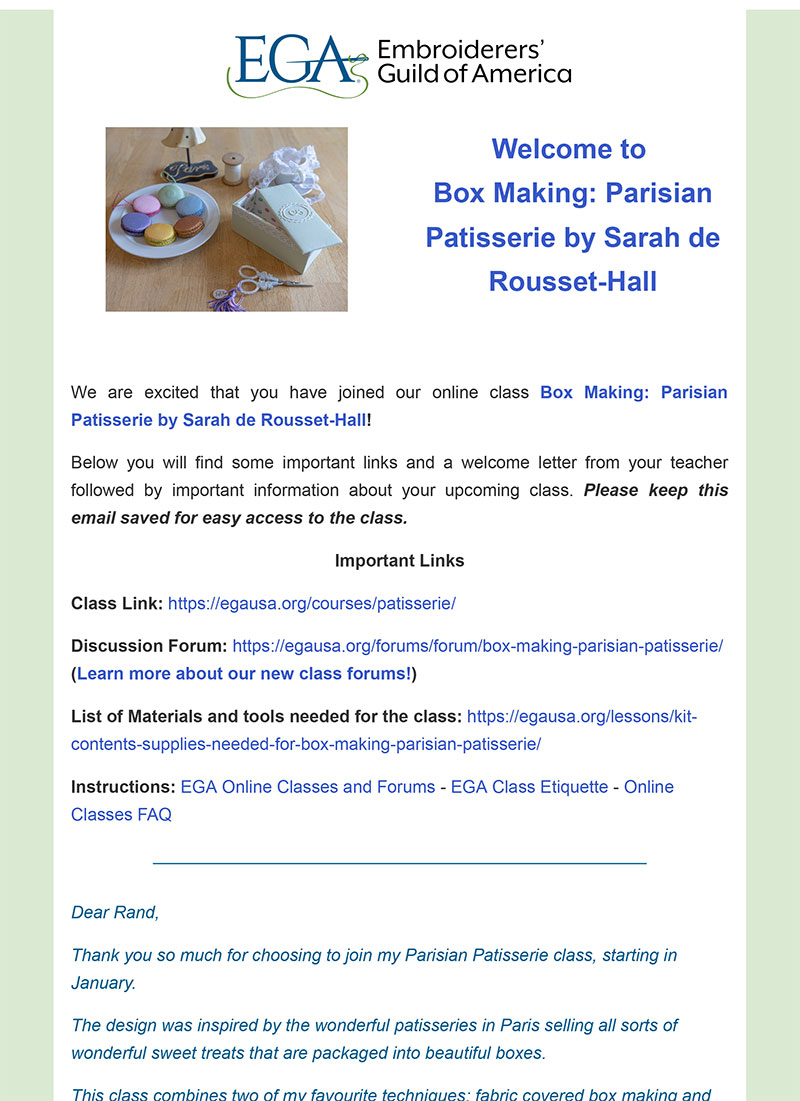
This is an example of the Welcome Email students receive when they register. During the Class
Students will receive a “Lesson # is live!” email the day a new lesson goes live with links to the lesson on our website, the class page and the discussion group.
Students may subscribe to the Class Forum and receive emails when new topics are posted to the group.
After the class
Once the class is over, students will receive two emails letting them know when the class discussion group will be closing.
-
Kit Information
Preparing the Kits
Please do not include the written instructions for your class in the kit. We want to give all students the opportunity to see the lessons at the same time.
Shipping the Kits
Students are advised that kits are shipped 1-2 weeks before the start of class, when the first lesson is posted.
-
Communicating with Your Students
During your class, all communication with your students should happen in the class discussion forum. This way we can help ensure all students will benefit from your answers.
Please make sure that your lessons don’t include additional contact information so students contact you only through the group. You are welcome to share your information with the students once the class is over, but that is your choice.
Subscribe to the Forum
To make sure you receive an email when a new topic posted to the class forum by a student please click the Subscribe link on the top right corner of the class forum. You may also subscribe per topic.
Responding to Students Questions
Teachers are expected to visit the forum to answer questions daily starting the day the first lesson goes live and for two weeks after the last lesson is posted.
Posting to the Forum
Post new topics to the forum to engage and interact with your students.
For how long will the group remain open?
The class discussion group will remain open for two months after the last lesson is posted to provide students with time to look back at what has been shared. You are required to answer questions for two weeks after your last lesson goes live.
-
Videos and Zoom
Class Videos
The preferred option for including video content with your lessons is uploading them directly to your Youtube channel or a similar video service and marking them as Unlisted so they are not available to the public, just those with a link. Then you may include the links with your lessons or provide us with the links and instructions on which videos go with each lesson.
If you have issues or need additional assistance, we can help.
Zoom
If you will be having Zoom sessions for your class, you are welcome to share the Zoom session information with your students using the class forum.
We can also create a page to make this information easily accessible to students with your lessons if needed.
-
Class Promotion
We promote all our classes on blogposts, social media and newsletters before and during registration.
We encourage teachers to also promote their upcoming classes on their social media and other channels.
Before registration starts, people interested in the class get the option to sign up for an email reminder. This will let them know when registration opens.