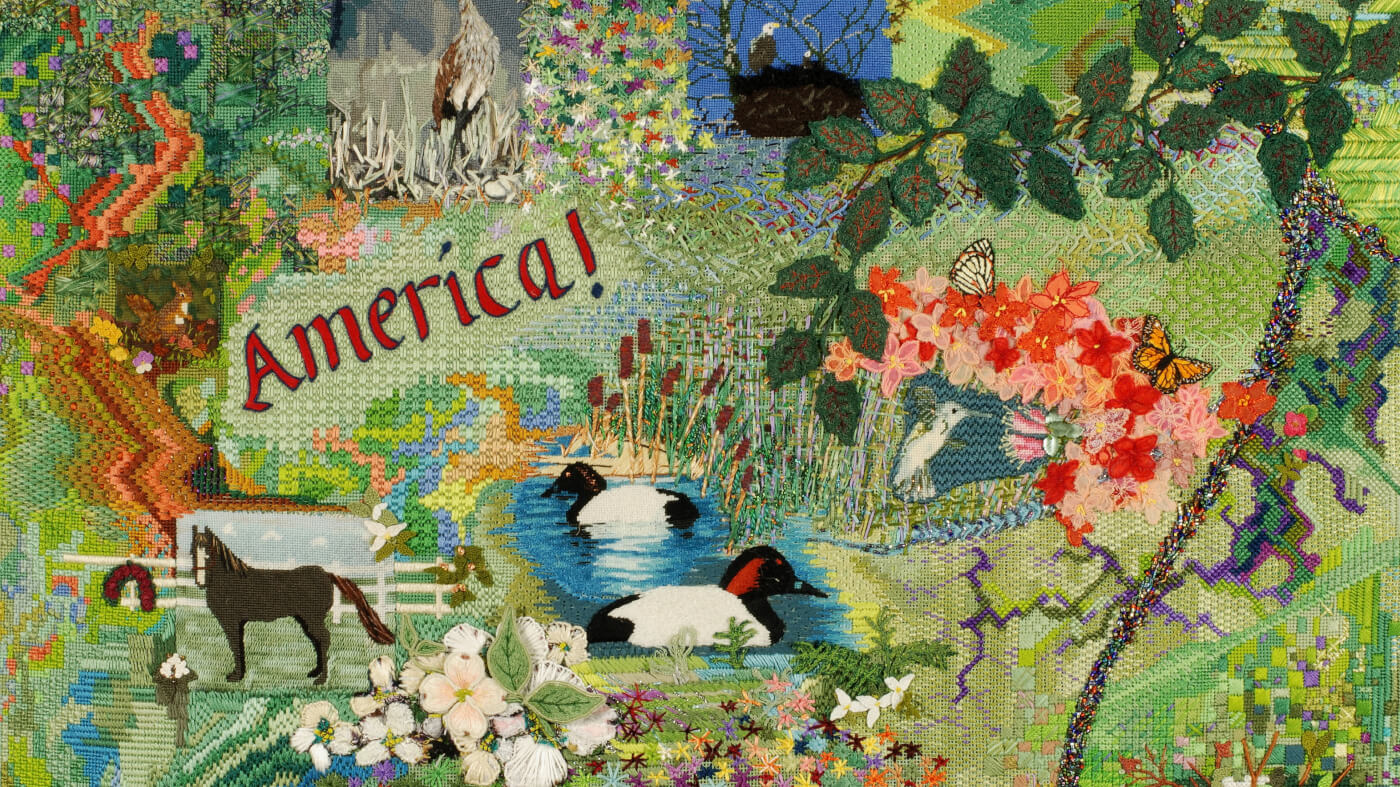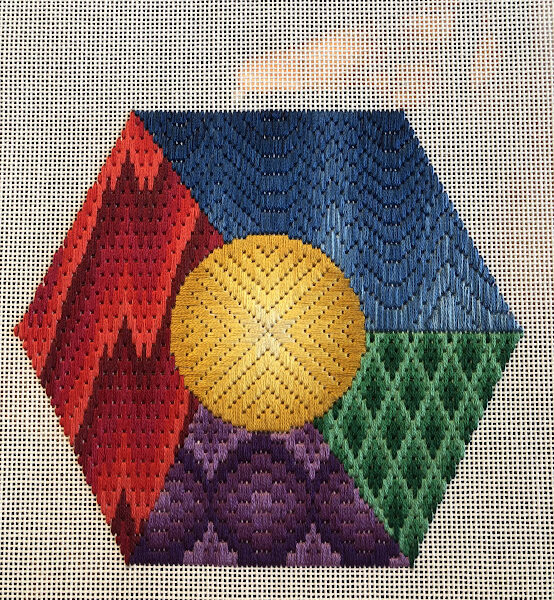Because of the current events and the inability to have in-person meetings, many chapters are looking for ways to keep in touch with their members. Please read the information below so you can decide the best way for your chapter to communicate.
EGA Website Groups
Groups are the place on our website where members can come together and interact, share their work and communicate with others using messages, photos and links. If you have taken one of our online classes, you already have experience in using our groups. We are currently looking into expanding the list of features our groups have to make them work better for our members.
When you log into the website, you will be able to see your Profile by clicking the word Profile on the top right corner of the website. There, on the left sidebar you will see the most recently active groups and a link to the entire group directory.
How to use Groups on the EGA website: EGA Groups Instructions
Group Directory: See all our Groups
Group Examples:
EGA Discussion Group
Ta-DAH! It’s finished
Elizabethan/Renaissance Embroidery
Video Conferencing
Video conferencing and group/conference calls can be a great tool for chapter meetings. Using them also involves learning a new program in order to successfully have online meetings.
Video Conferencing Options
Two popular video conferencing programs are Zoom and Google Hangouts. They all come with different features, limitations, and learning curves. Most will allow people to join the meeting as a call using their phone, through an app or through a website which gives you options if someone doesn’t have or want video.
If you are familiar with Gmail and other Google programs you may find Google Hangouts easier to use.
Zoom lets you create a free account and have meetings with up to 100 people attending virtually. Their website says that there is a 40 minutes time limit on meetings with three or more total participants. However some using it have said their meetings have been able to last longer than that time. You can earn more about Zoom and see if it’s a good option for your chapter on the links below.
Learn more: Zoom Website
More: See the features and available plans
More: How to use Zoom
For Google Hangouts you will need a Gmail account and you will be able to create your meetings directly from your Gmail calendar, or using the Google Hangouts page while logged in with your Gmail. Hangouts allows up to 10 people video conferencing but more can join using the phone number and pin they provide when creating the call.
Learn more: Google Hangouts
More: How to use Google Hangouts
Facebook Groups
Facebook Groups, like our Stitch-a-long, allow us to communicate with a specific group of people by approving them into the group. If your chapter already has a Facebook group, this can continue to be used to communicate with your members.
One downside to using Facebook Groups is that the members will be required to have a Facebook account to join and not everyone wants to do that.
Facebook Groups works better for this than a Facebook Page because it gives you more control on who can see what’s posted to the group.
Learn more and create a group: Facebook Groups
More: Managing and using Facebook Groups
You can learn more about social media use by EGA chapters in section 4.4 of our Policies in the Policies and Procedures section of Document Downloads.
Parliamentary Procedures for Electronic Meetings
Many of our Chapters and Regions are having virtual meetings and we want to be sure
that we are following correct Parliamentary procedures. The main points to keep in mind
are: Notice goes out to all regarding entering and participating in the meeting. The group
has to establish a method for determining the presence of a quorum, how all can hear
one another, methods for seeking recognition and obtaining the floor, means by which
motions may be submitted, and methods for verifying votes.
Our Keystone chapter in Pennsylvania wrote about their experience doing a virtual stitch-in on Facebook Messenger, click here to read it.
If your chapter already has a solution that works or tips on how to best communicate with members during this time, we want to hear from you. Please let headquarters know at egahq@egausa.org so we can see if this is a solution that will work for other chapters as well.
The featured image is of the piece My Herd of Butterflies, by Arabella Renfro and it’s part of EGA’s Permanent Collection. See a gallery of Art Featured Around the Website here.