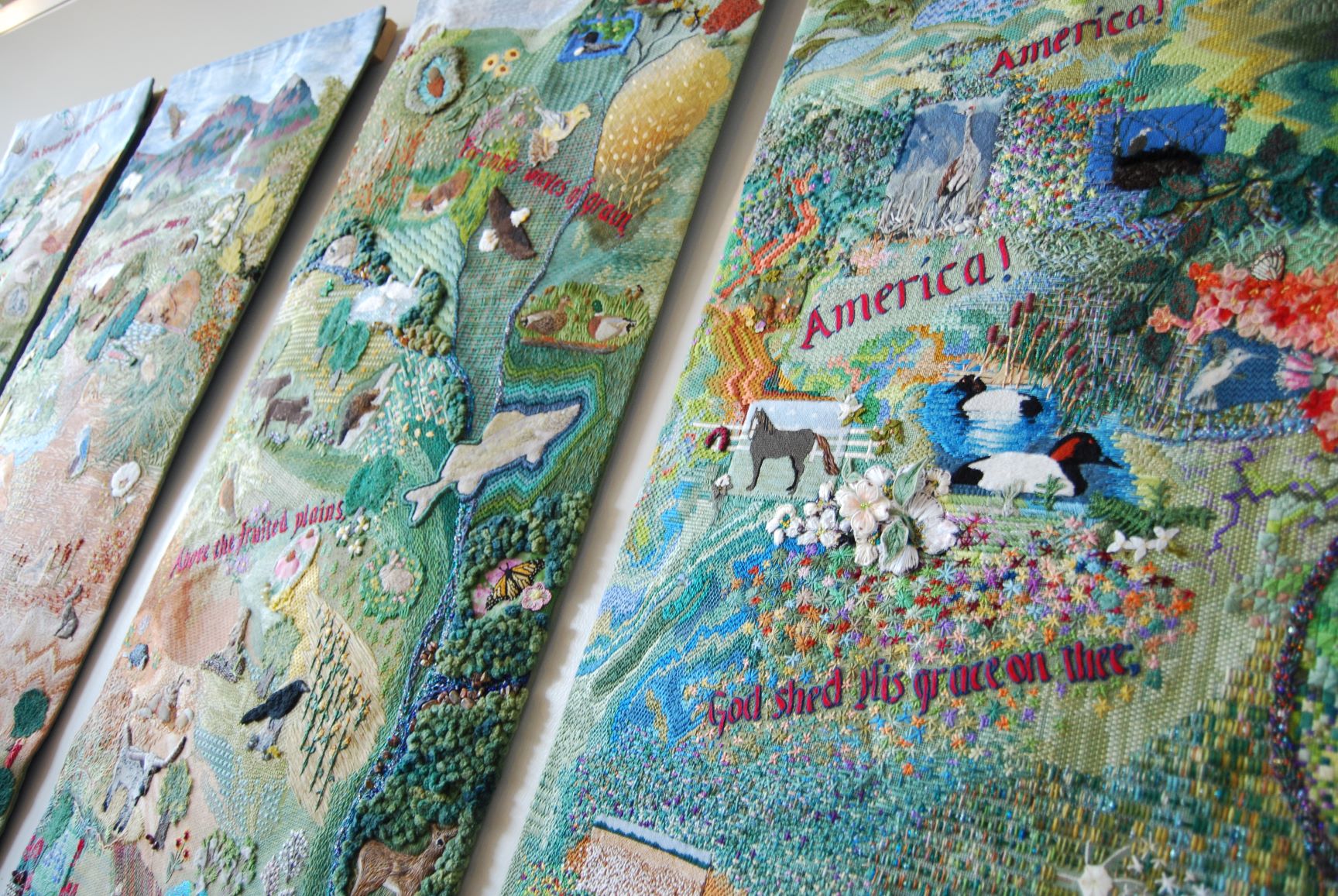Online Studio and Forum Instructions
We are excited that you are taking or are interested in taking one of online classes! On this page you will find information that will help you with your upcoming online class including how to use our website, the online class forum and how our classes work.
If you have questions, please contact our Online Studio Chair at online@egausa.org.
Select a Section to Learn More
-
I am registered, now what?
You will need to be logged in to access the class and the class forum.
Once you register, you should receive a Welcome to the Class email with important information about your class. If you don’t receive this email, please let us know by emailing rduren@egausa.org. We want to make sure you receive upcoming class emails.
Your lessons will be posted based on the schedule in each class page.
If you see yourself as not enrolled when visiting a course, please make sure you are logged in.
If you ordered a kit, expect to receive it 1-2 weeks before the beginning of your class.
-
How to access your online studio class
Once you have registered for your class there are several ways where you will be able to find it.
- From your Profile – Once you are registered you will see your class in the My Courses box of your profile. There is a link to your profile on the top right corner of the website.
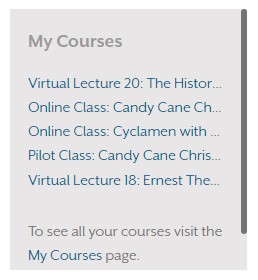
- From your Class Emails – Your Welcome to the Class email and each lesson email will include links to your class.
- From the Online Studio page – You can select your class from our Online Studio page under In Progress or Previously Offered.
- From your Profile – Once you are registered you will see your class in the My Courses box of your profile. There is a link to your profile on the top right corner of the website.
-
Where will the lessons be posted?
New lessons will be posted to the class page according to the provided schedule and will appear below Course Content. You will be receiving an email letting you know when a lesson has been posted.
Only students enrolled in the class will be able to see the lessons.
Link: Example Lesson Page
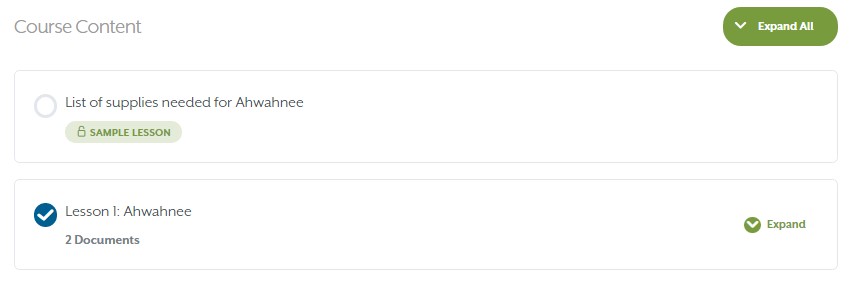
-
Understanding the Lesson page
When clicking on a lesson, you will be taken to that lesson’s page. Each lesson will be posted to its own page.
In the lesson page, students will be able to:
Download each lesson: A link to the lesson will appear on the page and you will be able to download the lesson by clicking it. Follow your browser/PDF program for printing instructions based on your system.
See additional content: If videos are provided for the class, they may appear on the lesson page.
Interact: Every lesson will include links to the class forum where the main discussion for the class will take place.
If you are done with a lesson, you can Mark it as Complete as a way for you to keep track of your progress. This will not stop you from going back and accessing the previous lesson again. We don’t keep track of your progress.

-
Understanding the Class Forum
In the Class Forum you will be able to ask questions, interact with the teacher and other students and share your work.
You can get to your class forum from the class page, from your class emails, from forum emails and from each lesson page.
Link: Example Discussion Forum
Topics
The class forum allows for conversations to happen under specific Topics. For example, when Lesson 1 is posted, you may see a topic in the forum from your teacher about Lesson 1.
Looking at the topics will give you an idea of what questions have been asked and answered.
On the main class forum page you can create a new topic if you have a question for your teacher, if you want to share photos of your progress, etc.
Search
The class forum includes a search that will let you search for words mentioned in the class forum.
Replies
When you visit a topic, you can participate in the conversation by scrolling to the bottom of the page and entering your reply in the box.
Posting Images and Links
On the text box to add a topic or reply to the forum you will see icons for adding links and pictures.
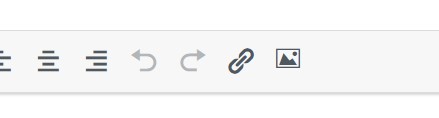
Instructions
A link to these instructions can be found on the left sidebar of the Forum.
-
Subscribing to the Forum
You can subscribe to receive an email when a new topic is posted to the class forum by clicking Subscribe on the right of the screen, above the forum search box.
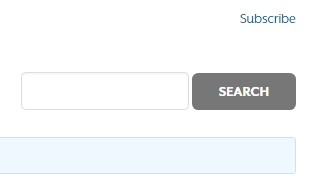
While you are inside a topic, you can also subscribe to receive any comments or replies posted to the topic by clicking Subscribe on the top right corner of the screen. When commenting or replying to a post, you are also given the option to be notified when someone else replies on that topic.

-
Frequently Asked Questions
I’m lost, how do I get back to my class?
If you find yourself lost and would like to get back to your class, the easiest way is to visit your Profile and click on your class under My Courses.
I uploaded an image but it’s sideways, can I fix it?
There’s no way to rotate an image after uploading it to the site, we recommend making sure that the image is saved the correct way and shows this way in your computer or phone before uploading it.
I haven’t received any emails about the class. What do I do?
If you didn’t receive a Welcome Email when you registered, or reminder emails when a new lesson is posted chances are our emails are going to your junk/spam folder. Please check your junk/spam folder and if you see our emails there, please mark them as safe. Another good thing to do to make sure you don’t miss our emails is adding noreply@egausa.org and egahq@egausa.org to your email contact list, this can help in making sure you receive emails from our discussion group. If you continue to have trouble, please email rduren@egausa.org.
How can I upload my profile photo?
On your Profile, click Edit Profile Photo under Account Settings, where you also can: Upload/Edit your contact information, Update your Password, Renew your Membership and Logout.
I’m having trouble seeing the class/lesson page, what should I do?
First, make sure you are logged in to the website. If you are still not able to to access the class or a lesson, or only see a screen that says “You are already signed in” please contact rduren@egausa.org to make sure you have the proper access.
Where will I see the lessons?
Lessons are posted following the class schedule and they can be found on the Course Content section of your class page.
What does clicking “Complete” on the lesson or course do?
You can mark lessons as Complete as a way for you to keep track of your progress. This will not stop you from going back and accessing the previous lesson again. We don’t keep track of your progress.
What’s the best way to reach my teacher?
Your teacher will answer all class questions in the class forum.
For how long will my teacher be answering questions about the class?
Teachers monitor, answer questions and interact with students on the discussion forum from the day that the first lesson is posted to two weeks after the last lesson is posted.
When will my kit be shipped?
If your class a has a kit and you registered for that option, your kit will be shipped directly from the teacher usually 1-2 weeks before the start of class.